Price: ₹4,100 - ₹1,449.00
(as of Apr 13,2025 13:35:38 UTC – Details)

3 MP Resolution Plug & Play Wi-Fi PT camera, capturing every detail with precision. Now, seamlessly integrate with Alexa & Google Assistant for hands-free convenience and elevate your home’s security to a smart level.
360° Pan and 85° Tilt offered by this EzyKam, saves cost and trouble of installing multiple cameras in any space to cover the full view of the area. ;Home-on-Phone, View the live video footage of your home/office anytime anywhere in the world on your phone.
Motion Tracking: Enjoy effortless monitoring as the camera automatically rotates to track the movement of people, ensuring no activity goes unnoticed.
Motion Detection Alerts: Stay informed with real-time alerts as the camera detects movement in the video frame, keeping you updated on any potential activity.
Hassle-free Installation, Connect to your local Wi-Fi in a moment. Simply select a network, input the password, and you are good to go;Talk to the person on the other side while you see their live video feed and stay connected to your loved ones around the clock. Up to 128GB SD Card supported.
Customers say
Customers find the security camera offers good value for money and is easy to install. However, some have connectivity issues and poor audio quality. Opinions vary on the overall quality, camera quality, functionality, and motion detection.
AI-generated from the text of customer reviews









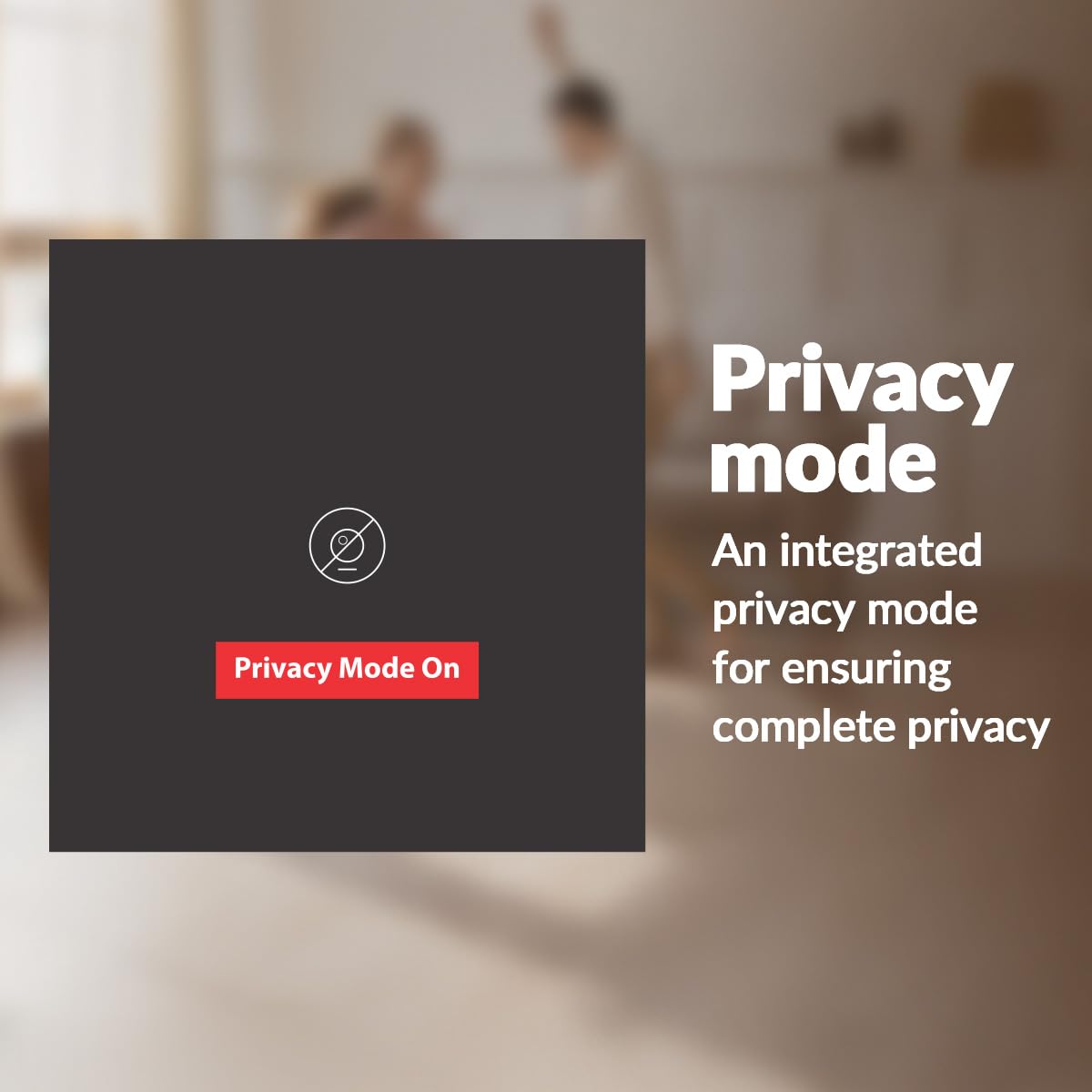





Amazon Customer –
Good product… Value for money…
I have been using this months. Camera works well, visibility is clear.
Manisha Makwana –
Not truly 360
Camera is good, volume is less. Can move camera from left to right but not up down. Doesnât move with movement or with phone app. Camera seems damaged.
CHANDAN BANERJEE –
Unreliable and lots of bugs
Do not buy this product. The software is full of bugs. Motion detection is unreliableâit may capture only half of a person walking and skip the rest. The EzyKam app sends constant, unnecessary notifications about purchasing cloud storage. If you turn off notifications, youâll miss important motion alerts too. This is frustrating and not suitable for long-term use. Avoid it at all costs.
PRAVEEN SONI –
Best product for home security
Very good product it’s image quality is good in both day and night.
GOURISANKAR BHATTACHARYA –
Camera good : Adapter not working
Camera is Okk, functioning properly. But both the adapter & its cable are faulty- itâs not working at all – the seller should not send such things to the customer.
Baskar –
Simple but effective
Wonderful. Nice experience. There is clarity. Installation will be easy if we add cp plus thru nearby mode while plugging in. It took 2 hrs for me unnecessarily due to wrong instructions.I installed on stairs with SanDisk 64 gbOverall, it is worth every pie
Sunil Gupta –
Very good product at reasonable price
Very good product at very reasonable price with many features
Placeholder –
Good quality video but poor controls
I have bought 2 of them for my home to monitor my kids. The video quality is too good and the setup is very easy. But the product needs lot of improvements which I am listing out below.1. The tilt option is not that great and you can’t focus the floor and door at the same time if it is installed above 5 feet high.2. The 2 way talk option is just for name sake. The speaker quality is one of the worst one could imagine. You literally need to keep your ears in the camera to hear what the other one speaks.3. Sound notifications and motion notifications are annoying which made me to disable them. Sound of crows and dogs far from home are detected (which happens all the time) and sends notifications. Similarly screen movements are sent as motion detection notifications. Detection of Human voice and motion alone could have been helpful and solved the real need.4. Onvif never works. It asks for Password reset but if I select that nothing happens but freezing.5. Smart controls seems not working. I have scheduled things for eg. Switch on the recording when it is 8am. But it never started to record.6. Also there is no option to automate recording like Stop recording from Night 8 to Morning 8 every day.7. Option to view in PC is too naive. If I wanted to view the feeds from office (or other phone restricted place), I can’t do that as I need to scan the QR shown by the webpage through the mobile app. Even then it hardly works/opens.